A simple, easy to use program to merge two pictures into a third one, with a degree of transparency chosen by the user.
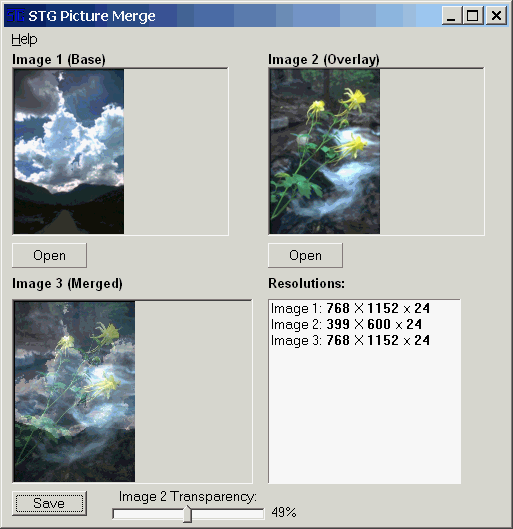
Click for Full Size Screenshot
Several common picture formats are supported, including JPG, PNG and BMP.
Download - Freeware
Main Site
- 0.7MB (Version 2.1 - 22/Jun/2012)
Usage:(included on help)
1) Click on Open in Image 1 to load an image.
The size of Image 1 will be the size of the resulting image. Image 2 will be resized to fit.
2) Click on Open in Image 2 to load an image.
3) Choose the level of transparency you want.
4) Click on Save to save the resulting image.
Related Pages
Folder Printing - Print Folder Contents, MP3 Lists, View Disk Space with STG FolderPrint Plus
HTML Album - HTML Album, Slide Shows, Thumbnail generator
|