
Watermark Options |

|

|

|

|

|
|
Watermark Options |

|

|

|

|

|
|
|
||
Watermark Options
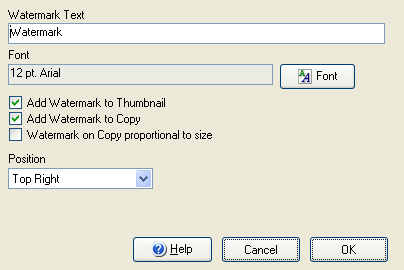
Watermark Text
Font: Font to be used in watermark. Click on the Font button to change. You can change the font, size, color and set options such as underline and bold.
Add Watermark to Thumbnail/Add Watermark to Copy: Chooses where the watermark will be applied.
Watermark on Copy Proportional to size: Increases the font on the copy image according to the difference to the thumbnail size and Copy image size.
Position: Chooses where the text will be added. Defaults to random, other options are Top Left, Top, Top Right, Bottom Left, Bottom, Bottom Right and Center.