
Options |

|

|

|

|

|
|
Options |

|

|

|

|

|
|
|
||
Options
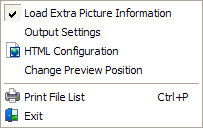
Load Extra Picture Information: When turned on, loads the resolution and description on the file list. On large folders it can be useful to turn it off, specially if you are only converting a few files on the list.
Output Settings: The settings screen. Also available as a (...) button on Thumbnail Options
HTML Configuration: HTML Album and Slide Show options Also available as a (...) button on HTML Album Options
Change Preview Position: Changes the preview from the top right to the bottom left. Useful on higher resolutions, thus allowing bigger previews with a larger file list.
Register with Explorer: If on, you can right-click on a folder in Explorer and on STGThumb to open STGThumb on that folder and scan it.
Print File List: Prints the file list. Only prints on the registered version.