Print Options
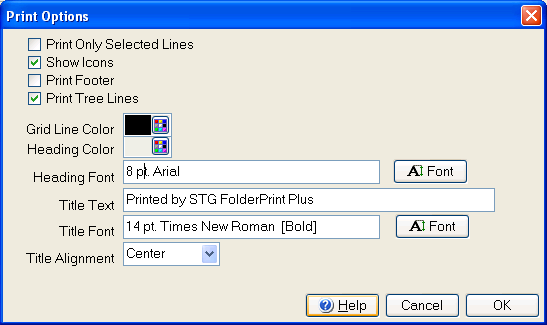
A simple set of options for printing.
- Print Only Selected Lines: Chooses if all visible items will be printed or only the items you choose.
- Show Icons: when turned off, both the folder indicators and icons will not appear on your printed output
- Print Tree Lines: Prints lines connecting folders and files. On by Default.
- Grid Line Color: color used for grid lines, if used.
- Heading Color: color used for the backgrounds of the names of columns.
- Heading Font: font and color used for the names of columns.
- Title Text: text to be used on the title that appears on every page. Text is fixed on the trial version.
- Title Font: Font options for the title. Font is fixed on the trial version.
- Title Alignment: Left, Center or Right.